Are You Using the Small Character Inkjet Printer Correctly?
2024-10-10 CYCJETSHOP HaiPress
Did you use the small character inkjet printer incorrectly? Using a small character inkjet printer correctly is crucial to ensure optimal printing results and prolong the lifespan of the equipment. Here are the detailed steps to use a small character inkjet printer properly:
Power on Preparation:
Place the small character inkjet printer on a flat desktop to ensure stability. Connect the power, nozzle, controller, and other devices carefully. Double-check to make sure that the electrical circuit plugs are not reversed or loosely plugged in. This step is essential to prevent electrical malfunctions. When turning on the device, be extremely cautious and do not let the nozzle touch any objects or the workbench. Any accidental contact could damage the nozzle or affect the printing quality.
Determine the Printing Position:
Place the product or material on the printing position accurately. Adjust the printing position as needed to ensure precision. The adjustment can be done through the adjustment button on the controller or by operating it on the computer. This allows for customized printing locations to meet specific requirements.

Set Printing Parameters:
After turning on the printer, set the printing parameters according to your actual needs. To achieve better printing results, parameters such as printing content, font size, printing speed, printing density, printing interval time, and printing quantity should be set appropriately. The setting of printing parameters can be accomplished through the buttons on the control panel or by operating on a computer. This flexibility allows you to customize the printing process to suit different materials and applications.
Printing:
Once you have confirmed that the printing parameters are set correctly, you can start printing. Press the printing button on the controller to initiate automatic printing, or use computer software to control the printing process. During the printing process, ensure that the movement of the nozzle is as smooth as possible. Maintain a stable distance between the nozzle and the material to avoid affecting the printing effect due to an improper distance. If there are issues such as unclear or disjointed printing, it is necessary to check and adjust the printing parameters and nozzle distance promptly and then reprint.
Shut Down:
After printing is completed, turn off the power of the small character inkjet printer in a timely manner. Move the device to a safe location for storage. Additionally, clean equipment such as nozzles, controllers, and computers in a timely manner to maintain the cleanliness and tidiness of the equipment. Regular maintenance and upkeep of the equipment are essential to ensure its long-term performance.
Introducing CYCJET Brand Handheld Inkjet Printers: CYCJET offers a range of high-quality handheld inkjet printers that are designed for convenience and versatility. Our handheld printers are easy to operate and can be used in a variety of applications. With advanced printing technology, CYCJET handheld inkjet printers provide clear and accurate printing results. Whether you need to print on products, packaging, or other materials, our printers are up to the task. They are portable and can be easily carried to different locations, making them ideal for on-site printing needs. CYCJET also offers excellent customer support and technical assistance to ensure that you get the most out of your handheld inkjet printer.

CYCJET is the brand name of Yuchang Industrial Co., Ltd. As a manufacturer, CYCJET has over 20 years of research and development experience in Shanghai, China, developing different types of handheld inkjet printers and laser printing solutions. With a professional team, we provide one-stop services!
Contact Person: David Guo
Telephone: +86-21-59970419 ext 8008
MOB:+86-139 1763 1707
Email: support@cycjetshop.com
Web: www.cycjetshop.com
Reference Video:https://www.youtube.com/@cycjetshop
Ins: https://www.instagram.com/cycjetshop/
X:https://x.com/Cycjetshop
Tiktok:https://www.tiktok.com/@cycjetshop